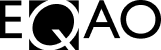FAQs
Ontario Secondary School Literacy Test (OSSLT)
What are the administration dates for this school year?
The administration of the assessment will take place in the spring according to the published administration dates for the current school year.
Who should write the OSSLT?
Students working toward an Ontario Secondary School Diploma (OSSD) are expected to write the OSSLT for the first time in their second year of secondary school; this also applies to students who entered Grade 10 from out of province, unless a deferral is granted by the principal.
As per direction from the Ministry of Education in June 2024, all students will continue to need to meet the secondary school literacy graduation requirement to earn an OSSD. As of the 2024–2025 school year, however, the eligibility criteria to access the Ontario Secondary School Literacy Course (OSSLC) will once again follow the policy outlined on page 64 of Ontario Schools, Kindergarten to Grade 12: Policy and Program Requirements, 2024.
If a student has had two opportunities to take the OSSLT and has been unsuccessful at least once, the student is eligible to enroll in the OSSLC. Principals have the discretion to allow a student to enroll in the OSSLC before they have had a second opportunity to take the OSSLT if the principal determines that it is in the best interest of the student. Mature students may enroll directly in the OSSLC.
What is the format of the OSSLT?
The OSSLT is a computer-based assessment using a linear test design model comprising two sessions totalling 37 questions (35 selected-response questions and two written open-response questions). More information on the test design can be found in the Framework.
The assessment consists of two sessions. Both sessions (Session A and Session B) can be completed one after the other, either back to back with a break in between, or on two different dates and times. Schools consider the needs of the students and operational needs of the school to determine the schedule for writing each session in one continuous, supervised sitting.
Where can I get more information on the OSSLT?
The OSSLT Practice Test is available on EQAO’s website. Throughout the school year, EQAO offers webinar series for teachers, school administrators, principals, board IT staff and parents and guardians. The EQAO Outreach team also offers additional support to boards and schools. Please contact EQAO for additional information.
When will results be released?
Once EQAO has completed all scoring and verification, schools will receive the student results. An Individual Student Report will be generated for each student after the scoring of the test and made available to the schools.
Can I appeal the OSSLT result?
School principals are able to request an appeal if a technical issue during the administration of the OSSLT may have impacted the student outcome or result.
How are the OSSLT’s open-response questions scored?
The open-response questions on the OSSLT are scored by qualified teachers from across the province, using a rigorous verification process and clear and consistent rubrics to ensure scoring is as accurate and objective as possible. Training for potential scorers of digital assessments follows strict procedures.
How is a student outcome determined?
A student’s outcome is assigned using a statistical procedure that takes into account the student’s responses to the questions on the assessment and the characteristics, such as difficulty, of each question. This procedure, known as Item Response Theory (IRT), assumes a continuum of literacy ability and locates the student’s outcome along that continuum, according to their responses to the questions on the OSSLT. The placement along the continuum is represented by a scale score between 200 and 400, with a minimum of 300 required for a successful outcome. Each score represents a position along the continuum of student achievement rather than the number of points out of 400.
Still need help?
Get technical support
Reach out to our technical support team for assistance in resolving any issues you encounter.
Contact the information center
If you have any questions, please contact our information center for assistance.
Get quick assistance
Get quick assistance without calling or emailing by connecting with our chat bot.