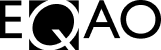FAQs
General
What is the Education Quality and Accountability Office (EQAO), and what does it do?
EQAO is Ontario’s provincial agency responsible for assessing student achievement in reading, writing and mathematics at key stages in a student’s education. The assessments provide valuable data to help improve students’ outcomes across the province. EQAO assessments are designed to reflect the expectations in The Ontario Curriculum.
EQAO’s data are an important indicator of student learning that add to the available knowledge about how Ontario students are doing, and help Ontario’s education sector with improving student achievement and well-being at the individual, school, school board and provincial levels. The agency supports parents and guardians, policy-makers, other Ontarians and the education community at large in understanding, analyzing and appropriately using its data for improvement. The agency continually strives to enhance its high-quality large-scale assessment program.
EQAO results are used by Ontario educators to identify trends, strengths and areas for growth. This helps inform targeted instructional strategies and supports that can benefit student learning.
Who takes EQAO assessments?
EQAO assessments are administered to students in Grade 3, Grade 6, Grade 9 and Grade 10 to measure their literacy and/or mathematics skills. Beyond the K–12 assessments, EQAO also administers the Ontario Mathematics Proficiency Test (MPT), a certification requirement for Ontario and internationally educated teachers as of February 1, 2025.
How can parents and guardians access their child’s results for K–12 assessments?
EQAO provides Individual Student Reports to schools, which are responsible for distributing them to students and/or parents and guardians so they can see their child’s results.
Are EQAO K–12 assessments mandatory for all students?
Yes, participation in EQAO assessments is mandatory for students who are attending publicly funded schools in the designated grades. From “Provincial Large-Scale Assessments” (in Growing Success, page 91): “The legislation (Bill 30) that established the Education Quality and Accountability Office (EQAO) also requires all students in publicly funded schools to participate in provincial large-scale assessments.”
Accommodations are available for students with special education needs.
What do EQAO K–12 assessment results mean for my child’s overall academic success?
EQAO results provide a snapshot of your child’s achievement in specific areas but do not impact report card grades for students in Grades 3 or 6. The Ontario Secondary School Literacy Test (OSSLT) is a graduation requirement, and the results from the Grade 9 Assessment of Mathematics will be used as part of a student’s mark in the Grade 9 mathematics course (MTH1W). The assessments help identify strengths and areas for improvement in reading, writing and mathematics.
EQAO reports student achievement results by level of achievement (Levels 1 to 4) for the Assessments of Reading, Writing and Mathematics, Primary and Junior Divisions, and for the Grade 9 Assessment of Mathematics. Since successful completion of the OSSLT is a graduation requirement, students are assigned a “successful” or “not yet successful” outcome after they complete the assessment. The levels of achievement are determined by the Ministry of Education, which also sets the provincial standard at Level 3.
When are school, board and provincial EQAO results released to the public for K–12 assessments?
Results are reported at multiple levels: EQAO shares individual student results with schools, which are responsible for distributing them to students and/or parents and guardians, while school, board and provincial results are publicly released by EQAO to highlight broader trends in student achievement.
EQAO school, board and provincial results are typically released in the fall of the school year following the assessments. Schools will notify parents and guardians when Individual Student Reports are available.
Can I receive a copy of my child’s test and responses for K–12 assessments?
Individual completed assessments and student responses cannot be shared since questions are kept for use in future assessments. If you are seeking feedback to help improve your child’s success, their teachers will likely have the best insight into the areas that they could improve in to meet the expectations set out in The Ontario Curriculum.
What accommodations are available for students with special education needs during EQAO K–12 assessments?
EQAO provides a variety of accommodations for students with special education needs, including scribing, a Braille or paper format, and assistive technology, ensuring they can fully participate in the assessments.
How are EQAO K–12 assessments different from classroom tests?
EQAO assessments are based on The Ontario Curriculum and are standardized across the province, offering a consistent measure of student achievement. Large-scale assessments differ from classroom assessment and evaluation in their purposes and in the way they are designed, administered and scored. They also differ from classroom tests, which may focus on specific topics or units covered in class.
Classroom assessment and evaluation strategies are developed by teachers to help individual students take the next steps in learning and to inform students and parents and guardians of the student’s achievement. Large-scale assessments, by contrast, are one-time measures, developed by institutions or agencies at a provincial, national or international level and designed primarily to provide snapshots of the strengths and weaknesses of education systems. (Source: “Provincial Large-Scale Assessments” (in Growing Success, page 91, https://www.edu.gov.on.ca/eng/policyfunding/growsuccess.pdf)
Can students retake an EQAO K–12 assessment if they do not perform well?
In some cases, such as the Ontario Secondary School Literacy Test (OSSLT), students who are not yet successful can retake the test in future sessions. Other EQAO K–12 assessments are completed only once. The Grade 9 assessment is completed at the end of the Grade 9 mathematics course (MTH1W). For all assessments, results are meant to inform ongoing school improvement planning.
How can I help my child prepare for EQAO K–12 assessments?
No special preparation is required. The assessments measure the curriculum students learn in schools.
Where can I find EQAO practice and sample tests and resources?
EQAO practice and sample tests, released questions and other resources are available on the EQAO website under the “Assessments” section.
Can students who attend private schools participate in EQAO K–12 assessments?
Private schools can choose to participate in the Primary and Junior Assessments and the Grade 9 Assessment of Mathematics. All students seeking an Ontario Secondary School Diploma (OSSD) must earn their literacy graduation requirement, and most students at private schools do so by successfully completing the Ontario Secondary School Literacy Test (OSSLT).
How can I request accommodations for my child during EQAO K–12 assessments?
Parents and guardians can work with their child’s school to request accommodations. The school will provide information on the types of supports permitted on the EQAO assessments available and ensure that their child’s needs are met during the assessment.
How are questions created for the assessments?
Ontario educators from across the province create questions for the EQAO assessments, all of which align with The Ontario Curriculum. The process involves experts from various educational fields at all stages of the development and review of the assessments. EQAO follows rigorous quality standards and best practices in digitalized large-scale assessment development and ensures students are at the forefront of each assessment.
What supports are available for K–12 students who are English language learners (ELL)?
Supports are available for students who are ELL, and these can differ depending on the specific assessment. To learn more, please refer to the Administration User Guides:
Grade 3 | Grade 6 | Grade 9 | OSSLT
Can K–12 students use their own devices to complete the assessment?
The use of personal student devices must align with school and school board policies as well as with the technical requirements for the e-assessment system.
Can K–12 students who are learning remotely participate in the assessments?
On direction from the Ministry of Education, the assessments are being made available for students to complete in person. Arrangements must be made for students learning remotely to complete the assessment in person at their local school. To meet the literacy graduation requirement, students in online private schools who reside outside Ontario may enrol directly in the Ontario Secondary School Literacy Course without attempting the OSSLT.
When and how will the assessments be administered?
Assessments will be administered in the fall, winter and spring according to the published administration dates for the current school year.
The test does not need to be administered to all students at the same time; it can be administered to small groups of students at different times and on different days. Schools have flexibility in determining when students complete the assessments within the administration window.
The assessments can be administered by teachers in class to students using a variety of school devices that use Windows and/or Mac operating systems, including Macs, Chromebooks, desktops, laptops, iPads and Android tablets.
How can schools support K–12 students who require accommodations and/or who have an Individual Education Plan (IEP)?
All students will have access to a Sample or Practice Test to familiarize themselves with the format and features of the assessments. Support materials and a set of accessibility tools and features, located in the student toolbar, are available for every student taking the assessments.
These include, depending on each assessment:
- A help menu
- A text-to-speech function that reads the text on the screen out loud
- Zoom in and zoom out
- A line reader that helps students focus on one line of text at a time
- A high-contrast view
- Annotation tools (highlighter, line drawer, eraser) and rough notes
- A calculator
- A documents section which can include the EQAO formula sheet and EQAO English-French and French-English Glossaries
- Use of audio
All students will also have access to relaxation and visualization activities, reminders of test-taking strategies and a minds-on activity to help them as they launch into the assessments. Additionally, school administrators and teachers can create a plan for any students who require the following:
- Additional time
- A quiet, individual and/or small group setting
- Supervised breaks
- Preferential seating
- Prompts (for students who are off task)
Accommodations for each student with special education needs must be consistent with assessment accommodations on the student’s IEP and can include, but are not limited to, the following:
- Sign language or an oral interpreter
- Alternative Version Formats (e.g., Braille, e-Braille)
- Additional assistive technology
- Verbatim scribing of answers
The e-assessment system has a built-in text-to-speech function. The following is a list of third-party software that are also supported by the e-assessment platform:
- Read&Write for Google Chrome
- Dragon NaturallySpeaking
- Kurzweil 3000
- NVDA Screen Reader
The following formats of the alternative version of the test have been created for students with special education needs, including students with a visual impairment:
- A Braille format of the test (contracted or uncontracted)
- MP3s with audio with or without full descriptions of all mathematics graphics
- Printable PDF large-print or regular-print formats
- An alternative version of the test in the e-assessment system with audio with full descriptions of all mathematics graphics
Schools are responsible for ensuring that the permitted accommodations required for students during the assessments are arranged to best support their students.
Still need help?
Get technical support
Reach out to our technical support team for assistance in resolving any issues you encounter.
Contact the information center
If you have any questions, please contact our information center for assistance.
Get quick assistance
Get quick assistance without calling or emailing by connecting with our chat bot.