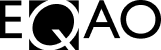Frequently Asked Questions and Troubleshooting Tips
EQAO Data Reporting Tool
What is the B2B login?
The B2B login allows school board staff to access EQAO reporting through a single sign-on using your school board e-mail account. EQAO worked in collaboration with ministry partners and school board IT staff to implement the B2B (Azure Business to Business [B2B]) Identity and Access Management solution in summer 2022.
What can I access via this login?
With this login, you can access EQAO’s data reporting tool and data files related to EQAO assessment results from 2021–2022 and onward, as designated by your user role.
Do I use this login to upload student data or to administer the student assessment?
This login is to access EQAO reporting only. It has no impact on other EQAO applications, such as the Student Data Collection system or the e-assessment system.
How do I get access to EQAO reporting?
At present, EQAO’s focus is on onboarding the directors of education, superintendents, board IT contacts and principals to EQAO’s data reporting tool. In addition, certain board staff and educators can request access via the MyAccess Portal. Portal. Requests will be reviewed by the designated approvers at your school board and approved if appropriate.
Will students and parents or guardians have access to EQAO reporting?
Access to secure EQAO reporting is for school board and school staff only. There is no access for students and parents or guardians at this time; however, they are able to access EQAO public interactive dashboards on the EQAO website.
Who will require multi-factor authentication (MFA)?
All users accessing EQAO reporting using the B2B process have to enroll in MFA; this is a requirement to access resources in the Government of Ontario environment. For more details, refer to the Multi-Factor Authentication (MFA) User Guide.
I lost my phone or switched to a new phone. How can I complete MFA?
If you have lost your phone or switched to a new phone, you will no longer be able to authenticate through MFA. Please e-mail EQAO at [email protected], or call the EQAO Information Centre at 1-888-327-7377 (Ontario only) or 416-916-0708 (outside Ontario). EQAO will work with our Ministry partner to reset or re-register you for MFA.
Do I have to download the authenticator app to complete the MFA?
No, the login process offers other options for users to authenticate. For example, the system can be prompted to text a numerical code to your phone. You then input that code.
My account is blocked. What should I do?
Some accounts are blocked or deactivated due to inactivity. Please e-mail EQAO at [email protected], or call the EQAO Information Centre at 1-888-327-7377 (Ontario only) or 416-916-0708 (outside Ontario). EQAO will work with our Ministry partner to unblock or reactivate your account.
Will the EQAO data reporting tool include this year’s results only, or will it also include historical results?
The EQAO data reporting tool will include EQAO assessment results from 2021–2022 and onward.